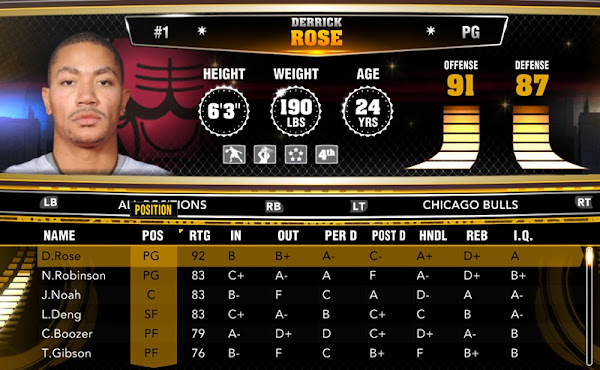 NBA 2k13 Official Roster Update & Online Data Download - June 25th, 2013
NBA 2k13 Official Roster Update & Online Data Download - June 25th, 2013The long awaited roster has finally come. A new roster update was released for NBA 2K13 as of June 25th,2013.
All the injured players are now prompted in the roster. Now you can use Derrick Rose, Kobe Bryant, Rajon Rondo, Danilo Gallinari, Andrew Bynum, Russel Westbrook, Danny Granger, along with other players in the game. No new players were added in the roster update. No rating changes or any other adjustments were made in this update.
This pack already includes all the online data files and the latest roster, so you don't have to download previous patches/updates for it to work.
Roster Changes
All the injured players are now prompted in the roster. Now you can use Derrick Rose, Kobe Bryant, Rajon Rondo, Danilo Gallinari, Andrew Bynum, Russel Westbrook, Danny Granger, along with other players in the game. No new players were added in the roster update. No rating changes or any other adjustments were made in this update.
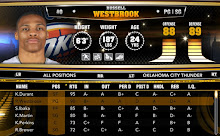


How to update the NBA 2K13 roster?
Works on : Wii U, PlayStation 3 (PS3), Xbox 360 and PCConsole: Updates will download and install automatically as long as your XBOX 360 or PS3 is connected to the Internet.
PC:
- Download the roster below.
- Extract the files using 7zip.
- Copy the "Roster.ros" from roster folder to your NBA 2k13 Saves Folder and paste them there (replace existing files).
- Copy the contents of Downloads folder and paste them in NBA 2k13 Installation Folder (replace existing files).
- Play NBA 2K13 and go to 'Options' » 'Load / Save' » 'Load' » 'Roster'.
- Now, you're having latest NBA 2k13 Roster. You can play with it.
Where can I find my NBA 2K13 Saves folder? (PC)
Follow the steps below:- Open Start Menu or press windows key + R.
- Type %AppData% in the search bar.
- Open 2K Sports folder » NBA 2K13 » Saves or follow this path C:\Users\X\AppData\2K Sports\NBA 2K13\Saves
- Don't forget to replace the X with your windows username.
NBA 2k13 Installtion Folder
Method 1: Right click the game shortcut then select "Open File Folder".Method 2: Right click the NBA 2K13 desktop shortcut and choose "Properties" then select the "Open File Location" button.
Method 3: Open Local Disk → Program Files → 2K Sports → NBA 2K13
• NBA 2K13 DVD default installation directories:
32-bit: C:\Program Files\2K Sports\NBA 2K13
64-bit: C:\Program Files (x86)\2K Sports\NBA 2K13
• NBA 2K13 Steam installation directories:
32-bit: C:\Program Files\Steam\steamapps\common\NBA 2K13
64-bit: C:\Program Files (x86)\Steam\steamapps\common\NBA 2K13
Download NBA 2k13 Official Roster Update
Download ⇓
PS : This is the last official roster update for NBA 2K13 from 2K Sports. You will need a custom roster for further roster updates, trades, transactions, etc. I will add them if you want.


+with+Crack+THENBAZONE.jpg)
.jpg)



